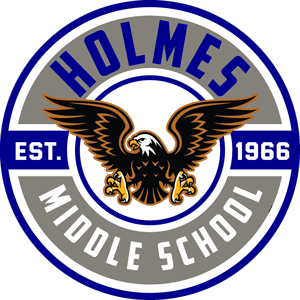To report a password reset error, complete this form:
Instructions to reset your password:
-Go to: mylogin.lausd.net -Click on student -Click on reset password with District ID and PIN -Accept the Responsible Use -Use student ID, Birthdate, Student PIN and hit next -Create new password in LAUSD Account Activation & Password Reset
|